How to Refresh Your Instagram Profile
- Brenna Knight
- Feb 13, 2024
- 4 min read
In the game of social media marketing, it's all about staying ahead of the curve. Social media trends ebb and flow, but Instagram remains the most important marketing tool for reaching potential clients and sharing new work. The highly visual nature of Instagram makes it a natural choice for interior designers, offering endless opportunities to showcase projects through a combination of feed posts, stories, and reels in image or video format.
Your Instagram account is a direct representation of your business. Oftentimes, it's the first impression and interaction that potential clients have with your brand. Curating your profile as an extension of your brand and design aesthetic can be the most effective first impression you can offer prospective clients. Whether you've been on Instagram for years or are just starting out, it's important to refresh your Instagram profile to ensure it's the best reflection of your brand and is serving your business in the most effective way possible.

Instagram Profile Picture
The first area to refresh is your profile picture. Your Instagram profile picture is the first thing users see when visiting your profile. When choosing a profile picture, it's best to decide between using a logo or icon and a professional headshot. A logo is suitable for a studio with multiple owners or designers positioning itself as a collective, while a professional headshot is more appropriate for a studio centered around one person.
Instagram Bio
The next area is your bio. This tends to be the part of your account that is in desperate need of a refresh. Your Instagram bio is the description under your username on your Instagram profile page. The description is made up of 150 characters and should portray your brand personality. If someone discovers your business through an Instagram hashtag or even a paid promotion post, your bio is going to be the first point of contact for them. Your Instagram bio shows people:
Who you are
What you do (what makes you unique)
Where you're located
And an optional bespoke hashtag
Your bio also includes a place to add a link, which could either be a link to your website or a landing page with multiple associated links like Linktree or another link in bio application. These additional links could be press pieces, other social media accounts, or specific pages on your website.

Photography: Madeline Harper
Instagram Highlights
Continuing down your profile, your highlights section is the next portion potentially in need of a refresh. Unlike Instagram Stories, which disappear after 24 hours, Instagram Stories Highlights can live permanently on your profile. This is a great place to keep evergreen information like your Design Services, Blog Posts, Behind the Scenes, and Press. The main attributes of the Highlights are:
Highlights Cover – Add a custom image or an icon that will represent the topic of the stories that are saved inside. This gives your profile a cohesive look.
Highlights Name – The option to name the Highlight as you do with naming folders.
Editing down your highlights to the most essential information better guides potential new clients to learn more about your business in a curated way.
Instagram Grid
You’ll want to think about your Instagram feed as a whole entity and not as individual posts. In a way, your Instagram grid should mimic a carefully crafted mood board. Stories are a great place for day to day updates, while the grid is evergreen. Here are a few things that you’ll want to take into consideration when creating a nice feed on Instagram:
The types of photos or videos you’ll post (Professional photos)
The exact placement of photos in relation to each other
Making sure each post fits the style that you create for your visual theme
Plan your Instagram content in advance for posting (spur-of-the-moment photos might be hard to fit into your styled grid)
When looking to refresh your grid, begin by deleting posts that no longer fit your brand. Follow that with another simple act, updating your Instagram Reels cover photos. This can be done after the Reel has been posted and helps make for a more cohesive grid. By planning your feed with a scheduling app like Tailwind, Planoly, or Later, you’ll be able to see how your photos look next to each other and adjust where needed in order to achieve the cohesive look and feel you desire. It also takes out the stress of staying consistent with your posting.
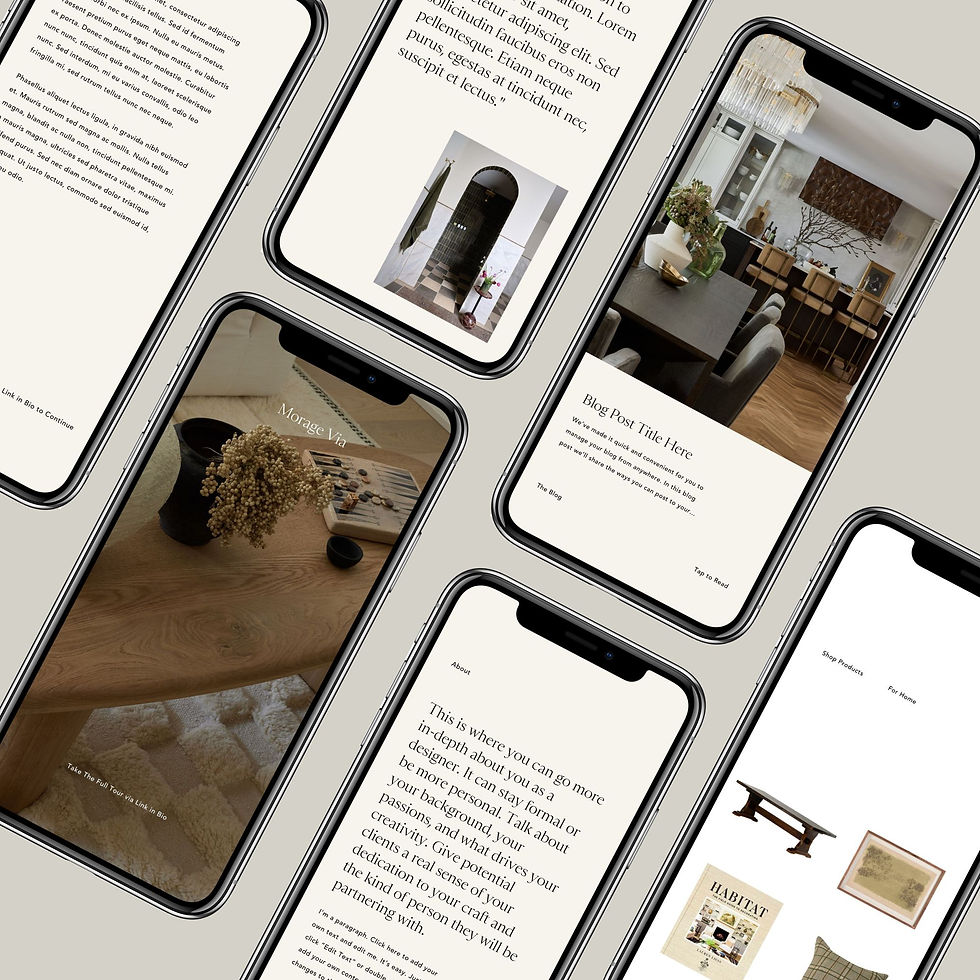
Having a cohesive landing spot for new clients who discover you on Instagram is crucial for converting them into loyal clients. By updating key focus areas of your account and planning for the future, your Instagram presence will not only improve but also become less daunting and time-consuming. If your account requires a major overhaul and direction, our Social Media Audit can assist you. It combines long-term strategy with practical tools to elevate and enhance your studio's online presence. After gaining an understanding of your target audience and messaging, we will personally curate your Instagram feed by archiving posts that no longer align with your goals, updating Reel covers, and creating or refining your Highlights. Additionally, this audit includes a customized Evergreen Content Calendar and a Pinterest audit to further enhance your online strategy.